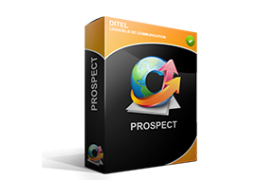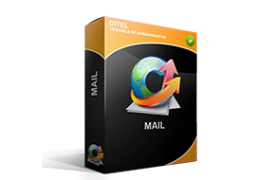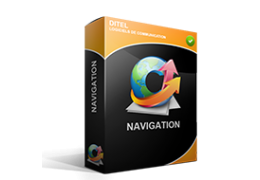Disable script debugging.
To enable/disable script debugging go to the "Tools" menu of Internet Explorer, click on "Internet Options".
In the Options dialog box, select the "Advanced" tab and then in the "Settings" scroll down to the "Navigation" paragraph. Check both "Disable script debugging" checkboxes. Click "Apply" then "OK". Once script debugging is disabled, a small resident program ESB.EXE visible in the taskbar (ant at the bottom right) systematically removes script errors.