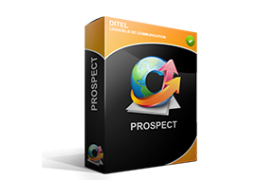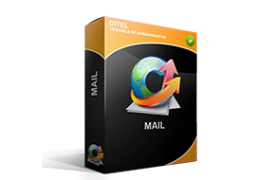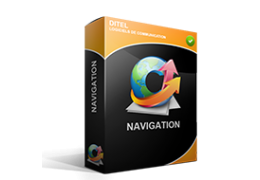With “Systematic” call forwarding: all calls made to your mobile are forwarded to the telephone line of your choice, landline or mobile.
At Bouygues Telecom to make a “systematic” call forwarding, dial 610 from your mobile or 06 60 610 610 from another phone.
Validate "Forward all your calls to the number of your choice".
Enter the landline or mobile number that will receive your calls, then finish with the # key. Call forwarding on your Bouygues Telecom mobile is activated.
At SFR
To always forward all calls to another number:
dial *21*, followed by the number to which you wish to transfer your call, followed by #,
to deactivate this service, dial #21#.
For example, dial *21*0112345678# if you want to forward calls to 0112345678.
To check if this service is active, you can dial *#21# at any time.