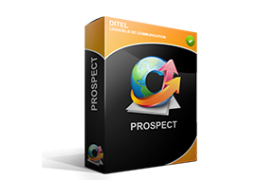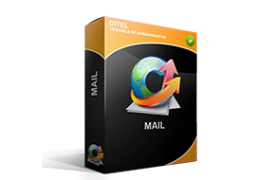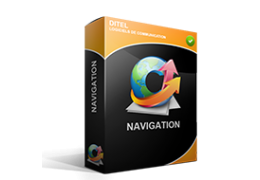How to deactivate the PIN code?
To deactivate or delete the PIN code, you must first put this SIM card in a mobile phone, an old model may very well do the trick.
Even on the contrary, because the old mobile phones used SIM cards in the “Mini” format, therefore the largest format, thus avoiding you having to do the delicate operation of separating the different formats described above.
Then follow the following procedure:
- Make sure the phone is off or turn it off.
- That said, access to the SIM card slot usually requires removing the battery, so this will necessarily turn off the phone!
- Remove the original SIM card and keep it carefully (without putting your fingers on the contacts if possible!)
- Replace it with the SIM card for which you want to remove the PIN code (in the format corresponding to the phone)
- Turn on the phone
- The phone then asks you to enter the PIN code (given to you by your operator)
- Wait for the phone to completely boot up
- Go to the phone settings menu, then to the "security" or "cellular data" options (it depends on your phone)
- Look for an option regarding the PIN code
- You should then be able to disable or remove the PIN
- It is possible that at this stage, the phone asks you to re-enter the original PIN code
- On an iPhone, for example, you have to go to Settings/Cellular data/PIN of the SIM card:
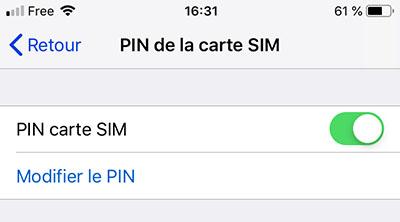
- Simply uncheck the green button to remove (disable) the SIM card PIN.
- Turn off the phone
- Turn on the phone again, it should start this time without asking you for the PIN code.
- Turn off the phone
- Remove the SIM card from the phone and put the original SIM card back in This operation does not modify your phone in any way, it is only the configuration of the SIM card that is modified.
- Restore the correct format of the SIM card if necessary by reclipping the different parts of the card
- Place the SIM card in your connected device
- Start your device, it should then automatically connect to the mobile network