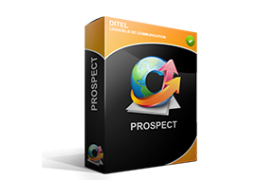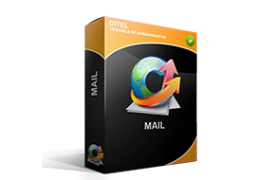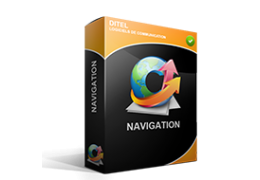Hello, User for several months of your software, I would like to import from Outlook Express the e-mail addresses of my contacts in the Ditel mail file Is there a procedure? Thank you for your reply.
Mr Hervé RAYMOND
Company: RG concept
Thank you for your confidence in the use of our software.
In Outlook Express open the file menu, select export address book, then comma separated text file, save the file under: the office for example, give a name to the file: my contacts for example, then save select the fields to export (name address street city etc.), click finish.
You have a my contacts.CSV file on your desktop. Click twice on the icon which opens Excel. Choose: file save as, choose: Excel workbook giving the same name to the file.
You now have a my contacts.xls file on the desktop that you can import into Ditel.