We present this month the improvements on our software "Ditel Prospect ©"
Latest news
-
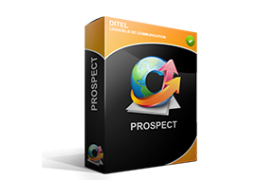 Ditel Prospect: commercial management softwareRead more
Ditel Prospect: commercial management softwareRead more -
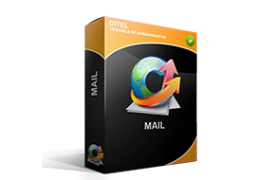
-
 Presentation of our new Ditel SMS softwareRead more
Presentation of our new Ditel SMS softwareRead moreWe present to you our new Ditel SMS Ditel SMS software. The modem version uses the SIM card of a mobile phone and...
-
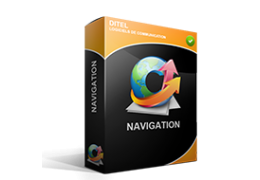 Ditel SEO Natural software for automatic creation of web trafficRead more
Ditel SEO Natural software for automatic creation of web trafficRead moreWe want to highlight this month the most controversial of our software: "Ditel Referencing Natural ©":